Frequently Asked Questions

For detailed GNMLS bylaws, policies and regulations including guidelines and policy summaries, please visit the GNMLS Bylaws & Policies page.
NWAR Partners:
- National Association of REALTORS: 800-874-6500 - https://www.nar.realtor/contact-us
- Wisconsin REALTORS Association: 800-279-1972 - https://www.wra.org/help/
- WRA Legal Hotline: 800-799-4468 - https://www.wra.org/legalhotline/
GNMLS Partners:
- SentriLock: 513-618-5800 - https://www.sentrilock.com/support/
- ShowingTime: 800-379-0057 - https://www.showingtime.com/support/
- zipLogix (zipForm/zipMobile/Digital Ink): 800-383-9805 - https://ziplogix.com/support/
- CoreLogic Trestle: 844-530-8855 - https://trestle.corelogic.com/
- CoreLogic Realist: (no phone) - https://prd.realist.com/support
- ListHub: - 877-560-0171 - https://www.listhub.com/support.html
GNMLS has migrated to the Xposure system from RealtyServer and Autoload for entering new listings. Online training modules are available here: https://www.xposure-training.com/
Professional photographers may sign up for a free account under the Photographers section.
Here is a link to our slide presentation: Xposure_Training.pdf
To report a listing error, you should open the listing details page in Xposure and (at top right), go to Actions > Report this Listing. You will have some dropdown general choices for error type and may check one or more.
Use the Remarks to clearly explain the problem(s) and the GNMLS Policy(ies) being violated (include policy doc name & applicable section). When you Send this report, it will anonymously notify both the listing agent and GNMLS staff at the board office. Full disclosure: While the error report is also sent anonymously to GNMLS staff, the GNMLS office can identify who reported the error if necessary (eg: spamming/abuse).
MLS# 20xxxx
Select Report Reason (Check all / Uncheck all):
Branding / self promotion in remarks
Branding / self promotion in media/docs
Displaying wrong status
Lake information incorrect
Location incorrect
Marketing prior to MLS entry - document
Photos that don't belong to this property
Photos include people or pets
Missing documents
Showings not available
Square footage incorrect
GNMLS Error Report Example:
Check “Location incorrect"
Remarks: Property is located in the town of Pelican, not the city of Rhinelander. See GNMLS P&P Section VI.G. that says Property must be listed in the actual taxing municipality in which it lies.
Learn more about IDX data for a personal firm/agent webpage or about licensing GNMLS data for apps and websites at:
https://northwoodsrealtors.org/GNMLS_IDX_RETS-Information.pdf
GNMLS automatically sends all residential listing info to REALTOR.com if this option is checked during listing entry. Your commercial listings are sent to ListHub where you can choose to send them for display on commercialsearch.realtor.com.
You may create an agent profile on REALTOR.com for better branding at no charge or purchase additional services. For more instructions on setting up and managing your REALTOR.com agent profile, click here. If you are a managing broker and would like to establish a brokerage profile that will allow you to setup branding and other options for all agents at your firm, you must call their customer service team at 1-800-878-4166 (Mon-Fri 8am-7pm or Saturday 9am-3pm) to get started.
Note that REALTOR.com also offers a New Agent Success Kit and a Success Kit for Teams that you may find helpful in establishing your personal and/or brokerage brand.
Here is a link to short training videos from ListHub: https://www.listhub.com/customer-care-videos.html
First your company broker needs to be registered with an account and then the agents may register. ListHub basic distribution services are free to GNMLS Subscribers.
For GNMLS access, the PocketInterface mobile app may be found in the Apple App Store and Google Play Store. A PocketInterface introductory video is available here.
For the SentriLock lockbox program, the SentriSmart mobile app may be found in the Apple App Store and Google Play Store. A SentriSmart introductory video is available here.
To grant property access to non-GNMLS members use SentriConnect available in the Apple App Store and Google Play Store. See the introductory video available here.
Here are some useful resources:
- SentriSmart quick reference sheet: https://www.northwoodsrealtors.org/SentriSmart%20Quick%20Reference.pdf
- Bluetooth lockbox guide: https://www.northwoodsrealtors.org/The-Bluetooth-REALTOR-Lockbox-Getting-Started-Guide.pdf
- Additional help & references: https://www.sentrilock.com/help/
- Bluetooth lockbox training videos: https://www.youtube.com/playlist?list=PLQnExu3ZpUIrEfUXURZbyOI-QH58s5rgg
- SentriSmart app tutorials: https://www.youtube.com/watch?v=1cprXY3xjpQ&list=PLQnExu3ZpUIrUorcXKNpkjzrY_d_6N_fI
- SentriSmart app (iPhone/Android): https://www.sentrilock.com/help/ss-choose-platform/
Status of MLS listing:
Active (Green) – Listing is currently active with no accepted offers OR has accepted offer AND a bump clause written into the offer AND special REALTOR® Remarks notation that the listing “has accepted offer with bump clause”.
Active O/C (Olive) – Listing has an accepted Offer with Contingencies - not all satisfied.
Canceled (Gray) – Listing was canceled prior to normal expiration date. Probably with a Cancelation and Mutual Release signed by all parties.
Expired (White) – Listing contract has expired per contract. May have been expired early by amendment.
Hold (Light Blue) – Listing is under contract but the listing has been placed on Hold and is not available for showings or active marketing.
Pending (Yellow) – Listing is under contract to be sold, all contingencies are satisfied. It has not closed yet, but is contractually sold.
Sold (Red) – Listing has closed, value exchanged and title transferred. Mark immediately following the closing.
GNMLS rules allow for limited circumstances where more than one listing might be entered for a property:
- If a property fully qualifies as both residential and commercial, the property may be entered under both databases. When sold, one listing must be marked Sold and the other listing should be canceled.
OR
- Residential property offered in multiple acreage configurations may be represented in the MLS up to a maximum of three (3) listings if the seller will subdivide the property. Other configuration possibilities may be described in the property description remarks or supporting documents section.
- Use the “Unit” field to distinguish the addresses. Example:
- Listing 1 (House + all land):
- Street Number & Name: 123 Any Rd
- Unit: w/40 ac
- Listing 2 (House + 5 acres fractional land):
- Street Number & Name: 123 Any Rd
- Unit: w/5 ac
- Listing 3 (35 acres of land not included in #2):
- Street Number & Name: ON Any Rd
- Unit: (Leave blank)
- Listing 1 (House + all land):
- Use the “Unit” field to distinguish the addresses. Example:
No; listings co-listed with non-subscribing agents are ineligible for entry in GNMLS and are subject to a fine of $500 and prompt removal. Only listings that solely involve GNMLS subscribers, and the only co-listers allowed in GNMLS are other GNMLS subscribers. See GNMLS Policies & Procedures Section (V)(D) on page 6.
There are two types of listing contracts allowed for entry in GNMLS. Both are exclusive between the seller(s) and the real estate firm(s) listed on that single listing contract. In GNMLS we historically see about 90% Exclusive Right-to-Sell Listings.
With an Exclusive Agency Listing, the listing broker is entitled to commission if the property is sold by ANY real estate broker. If the sale is the result of solely the seller(s) efforts, then the seller(s) is not obligated to pay the listing broker a commission.
With an Exclusive Right-to-Sell Listing, the listing broker is entitled to commission no matter who sells the property EXCEPT if the property is sold to a named exemption. Then it would be referred to as an Exclusive Right with named exemptions listing.
NAR's MLS Policy Handbook includes definitions for various listing types at: NAR Listing Agreement Types
Exclusive Agency Listing: A contractual agreement under which the listing broker acts as the agent or as the legally recognized non-agency representative of the seller(s), and the seller(s) agrees to pay a commission to the listing broker if the property is sold through the efforts of any real estate broker. If the property is sold solely through the efforts of the seller(s), the seller(s) is not obligated to pay a commission to the listing broker.
Exclusive Right-to-Sell Listing: A contractual agreement under which the listing broker acts as the agent or as the legally recognized non-agency representative of the seller(s), and the seller(s) agrees to pay a commission to the listing broker, regardless of whether the property is sold through the efforts of the listing broker, the seller(s), or anyone else; and a contractual agreement under which the listing broker acts as the agent or as the legally recognized non-agency representative of the seller(s), and the seller(s) agrees to pay a commission to the listing broker regardless of whether the property is sold through the efforts of the listing broker, the seller(s), or anyone else, except that the seller(s) may name one or more individuals or entities as exemptions in the listing agreement and if the property is sold to any exempted individual or entity, the seller(s) is not obligated to pay a commission to the listing broker.
Arm’s Length Sale – sale between two parties, neither of whom is related to or under abnormal pressure from the other. This is not known during marketing, but should be marked at the time of closing if true.
The GNMLS requires entry of listings into the MLS prior to any public marketing. Office Exclusive listings may not be publicly marketed. So what does that include?
First, what is “public”? Anything beyond one-on-one communications with your customers/clients or agents within your office is considered “public” marketing. Some examples include making a post on social media, a blog or website, posting or distributing a flyer or leaving one onsite, printing in a homes magazine or newspaper. Posting a sign on the property or offsite is public. Sharing with an agent outside your office or sending emails to multiple recipients. This is not an all-inclusive list, but some examples.
Second, what is meant by “marketing”? Marketing is any attempt to generate interest in a thing or event, so it does not matter if you don’t include the address or a price or other details. Merely announcing you have a new listing coming soon is an attempt to generate interest. You hope someone contacts you to inquire about your new listing.
The prohibition from public marketing applies to everyone: the listing agent, other agents, the home-owner or anyone else. You can’t just ask the seller or a friend to get the word out for you. If the listing becomes public, you are obliged to share it with other GNMLS Subscribers.
One-Party Listing steps:
- Always enter AFTER the closing date as there is no marketing.
- When the contract is signed send MLS the first & last pages of listing contract along with the Office Exclusive addendum.
- Collect all normal property information, photos, documents, etc.
- When the listing is entered into GNMLS following the sale send MLS the waiver for Late Listing with MLS number and stating One-Party listing
- Be sure to mark Internet = NO so this does not go to numerous sites before changing to Sold status.
- Begin Agent and General Remarks with “ONE PARTY LISTING, SOLD BEFORE PRINT”
(This will give notice to appraisers and others this was not an open-market sale.)
Office Exclusive Listing steps:
- Provided there is NO Public marketing, enter AFTER the closing date.
- When the contract is signed send MLS the first & last pages of listing contract along with the Office Exclusive addendum.
- Collect all normal property information, photos, documents, etc.
- When the listing is entered into GNMLS following the sale send MLS the waiver for Late Listing with MLS number and stating Office Exclusive.
- Be sure to mark Internet = NO so this does not go to numerous sites before changing to Sold status.
- Begin Agent and General Remarks with “OFFICE EXCLUSIVE”
(This will give notice to appraisers and others this was not an open-market sale.)
NOTE: All one-party listings are Office Exclusive, but not all Office Exclusive are one-party.
You may re-list/re-enter a property but ONLY if you obtain a new listing contract.
If you signed a contract extension amendment, you may not re-enter it in GNMLS for a new MLS number as that would be against the MLS rules. You would simply go to Autoload > Change Listing and enter the new expiration date.
GNMLS Policies & Procedures:
V. Listings, Item C:
A new listing contract is required to obtain a new MLS number and reset days on market information.
See the complete Policies & Procedures HERE
You should prorate the selling price between the two parcels and mark each as "Sold" in the MLS.
Example: You sold a house for $200,000 plus an adjacent lot for $50,000, so the combined list price for the two adds up to $250,000.
$200,000 / $250,000 = .800, so the house represents 80% and the separate lot represents 20% of the total listed value.
The properties then sold to a single buyer who offered $220,000 for both. For the house: $220,000 x 80% = $176,000 and for the lot: $220,000 x 20% = $44,000. Adding the two (or more) prorated prices will thus add up to the total sale price - in this case $220,000.
Only the primary residence’s finished, year-round square footage may be listed for the home. Per ANSI standards the finished space must be accessed via contiguous finished space. If you have to leave the year-round finished space to access other finished space, then it is not contiguous.
- Mark ADU Detached Dwelling as Yes and fill in the Detached Finished SqFt for the total of all detached square footage, such as a guest cottage and finished space above a garage or boathouse.
- In addition, the field for “Fin SqFt Total” may include the sum of all finished sqft for the property.
- Remarks may note a Guest Cottage with features listed.
- In Exterior Features you should check Guest Cottage.
First, you need to use the appropriate WB-4 and WB-14 forms to conform to DSPS rules REEB 16.04.
Then for entry, you must check Yes for the question of whether it is a condo property and you must include Condominium as one of the Title choices. If the unit is a stand alone detached home, you may choose to use either Single Family Detached or Condominium as the Property Type. Note that Property Type refers more to the characteristics of the building or land than it does to the ownership rights.
Finally, you need to make your other appropriate condo disclosures for the fees, name the condo association in the Legal Description, include the condo docs, etc. If it has water frontage, be sure you have disclosed that it is shared frontage. Amenities in common, if mentioned, should be clearly noted that they are held in common such as a pier, laundry facilities or a bar/rec room.
Listing a mobile home in a park - guidelines
- Residential listing – Property type = Mobile Home
- Legal description = No real estate
- Title = Lot Rental
- Lot size = 0
- Monthly Fees = $ (ie. Monthly lot rental)
Recommended disclosures to consumers and brokers through a note in General Remarks or CSPAL to consumers AND to Realtors in the Realtor Remarks such as:
- Personal property only – no real estate transferred
- No real estate included in transaction
Single Family Detached refers to habitable homes and the land they sit on. This should not be used when no real property (land) is being offered for sale.
Please note that sales of more than 1 mobile/manufactured home per year without real estate requires a Wisconsin mobile home sales license. See Wisconsin Administrative Code SPS 305.003(38).
You may find the DSPS overview document for manufactured home sales licensing here:
The Wisconsin Administrative Code regarding manufactured home dealers can be found here:
"My seller has a nice double-wide factory-built home on a full basement and does not want it to be listed as mobile/manufactured."
First, you may not misrepresent the property so you need to determine what it really is. All of these homes are intended for year-round occupancy in Wisconsin. They are not travel trailers, which are personal property, even if they are sitting on real estate (land).
Manufactured homes include mobile homes by Wisconsin statute 101.91(2)(c). They were called mobile homes prior to June 1976 and the HUD Title 6 standards. After that date they were required to conform to HUD standards regarding building codes for electrical, plumbing, heating, ventilation, fire protection, structural strength, etc. They should have a HUD tag attached to the home. The HUD Tag is a 2 x 4 inch aluminum plate affixed to the outside of the manufactured home. The HUD Data Plate is a sheet of paper inside, usually by the electrical panel, in a kitchen cabinet or bedroom closet and includes a map of the U.S. with information on wind zone, snow load, etc. that the home was built for.
Modular construction type is for homes built in a factory consisting of 2 or more modules that are assembled on site. These homes may be either “on-frame” or “off-frame” and will include a modular tag, usually under the sink. Modular homes must conform to local state building codes.
This is the MLS definition:
Manufactured/Mobile Home: Dwelling unit that conforms only to HUD codes rather than local building codes. A HUD tag should be found and this property is defined by Wis Stats., sec. 101.91(2) as: a structure that is designed to be used as a dwelling with or without a permanent foundation and that is certified by the federal department of housing and urban development as complying with the standards established under 42 USC 5401 to 5425 and includes any additions, annexes, foundations and appurtenances. A manufactured home sold on the land it sits on may be entered as a SFD, provided the construction is noted as manufactured/mobile home. A manufactured home is a minimum 400 square feet. A travel trailer (DOT- ANSI A119.5) is only personal property and may not be listed as a Manufactured/Mobile Home.
Modular: Home is constructed on site from modules. These homes must conform to local building code rather than Federal HUD codes. They are set on a permanent foundation or basement and do not have (never had) axles or a tongue for transport.
NADA provides a definition of the modular home built to local state codes and having a modular label.
http://www.nadaguides.com/Manufactured-Homes/Definitions
The Wisconsin Housing Alliance also provides some information on determining the correct construction type of the home.
http://www.housingalliance.us/home-buyers/manufactured-vs-modular/difference-manufactured-modular-home/?
Measuring Square Footage
Non-member or FSBO entry – No listing contract data entry:
- Always enter AFTER the closing date as there is no marketing in GNMLS.
- Collect all normal property information, photos, documents, etc.
- If it is a non-member listing get a data sheet and correct listing date, offer acceptance, contingencies, etc.
- When the listing is entered into GNMLS (under the selling agent’s name) send MLS the waiver for Late Listing with MLS number and stating Non-member listing. Note to MLS staff it needs to be changed to a Non-member listing.
- Be sure to mark Internet = NO so this does not go to numerous sites before changing to Sold status.
- Begin Agent and General Remarks with “SOLD BEFORE PRINT”
(This will give notice to appraisers and others why it is entered late.)
For non-member selling agents type “non” in the selling agent name field and then select non-member.
Here is how to mark listings for waterfront:
Lakes must be in the Wisconsin Department of Natural Resources (DNR) Lake book (PUB-FH-800) in order to be entered in the MLS database. Private and man-made lakes that are not recognized by the DNR will not be entered into the lake name search selection. To ensure that private and man-made lake property is searchable as an on-water property, the shoreline footage must be entered into the MLS database and the lake name field left blank. Upon electronic submission the lake name field will auto-populate with the words, “Unnamed Lake”. The GNMLS Board may choose to add non-DNR listed water bodies on a case-by-case basis. Lake chains are defined as two or more lakes connected by a waterway navigable by powerboat.
Waterfront:
“No” is to be marked unless one of the other options is true. Off-water means the owner has no private rights to shoreline and no lake or river may be named in those fields.
"Yes" is to be used only when the wholly-owned property abuts the water on shoreline owned by the seller.
"Deeded Access/Rights" means the homeowner either owns an interest in a waterfront lot or their deed grants them ingress/egress access to the waterfront over the riparian owner's land. If you choose "Deeded Access/Rights", you may input the lake name in the Lake Name field only if there is actual deeded, non-public rights to lake access, provided you also include deeded access/rights in the Site Influence and Remarks fields. Remarks should also indicate if the frontage is shared.
"Other" may indicate trailer park lot rental grants access to waterfront; frontage feet should be left blank; must also be explained in the general Remarks. May also indicate a pond or wetlands.
If the number of frontage feet is shown but it is shared, then the remarks must make it clear that frontage is shared. This would include Condo shoreline that is shared by multiple owners. Waterfront = Other would indicate a pond or wetlands bordering or enclosed in the property.
Be sure to use the Site Influence options to specify the type of frontage such as Lake, River, Creek, Full Rec or Restricted, on Bay, Channel, etc. Mark the separate indicator if on a Chain of Lakes or not. Lake chains are defined as two or more lakes connected by a waterway navigable by powerboat.
ShowingTime is a service of GNMLS available to all offices, agents and appraisers. Inspectors may contact the MLS office about signing up. You may register and watch a training video here: ShowingTime for the MLS QuickStart Training.
From the MLS you can go to ShowingTime in your Quick Links. Click Help & Support on the left and you will find many topics with documentation or video training.
In accordance with GNMLS Policies & Procedures Section VI (Parts A, C-E & R), NO branding is permitted in GNMLS. Nothing that can be shared by another REALTOR should promote yourself to their customer or client.
However, there are a few exceptions for content that is shared either directly by the listing agent or when a consumer searches listings on the UpNorthMLS.com search portal.
Please CLICK HERE to view a PDF explaining GNMLS guidelines regarding branded/unbranded content.
GNMLS Policy is modified in that listings must be entered into GNMLS database prior to any other advertising.
GNMLS Policy in the GNMLS Policies & Procedures states:
Any listing that is entered into the GNMLS, must be entered into the GNMLS database prior to any public marketing outside of the firm and/or inquiries being solicited from non-clients. Excluding a property from GNMLS entry does not negate an Agent’s responsibility to cooperate with fellow REALTORS®, though this may be evidence of external marketing. This policy not only applies to actions taken by MLS Participants/Subscribers, but also to any advertising actions taken by the seller(s) or other parties. Office exclusive listings must have the listing contract adjusted with an Office Exclusive Addendum that disallows all signage, MLS entry and other public marketing. Fines are $50 1st offense, $100 2nd offense, $250 3rd offense, $500 4th offense. All offenses and fines are per firm determined and assessed per firm rather than per subscriber.
Send the first and last pages of your contract with the Addendum for Office Exclusive or One-Party listings.
Waivers may be filed to withhold entry in some circumstances. You can find a general waiver here for listings that are either not qualified for entry or are optional and the seller wishes to keep them out of the MLS. Examples of not qualified is a listing co-listed with a non-member, not offering compensation or not listed with a single listing price. An example of an optional listing is one outside our core 7-county service area.
Putting listings on social media is governed by State of Wisconsin law, the REALTOR Code of Ethics and by GNMLS rules.
- If it is not your personal listing, always get permission first. You must have a listing contract or the listing broker’s permission before advertising any property. This would be a violation of Wisconsin state law Wis.Stat.§ 452.136(3). It may also violate NAR Code of Ethics Article 12: Standards of Practice 12-4, 12-5 as well as a violation of GNMLS Rules & Regs Sec. 2.7.
- You may advertise your own listings on social media, but all advertising must be done under the authority and name of your real estate firm or broker as registered with the state DSPS.
- All advertising needs to make it clear that you are a licensed real estate professional.
- When advertising your listings, we recommend you use the Xposure Sharing options. These post a live link to the social media so the information is always up-to-date and you are clearly displayed as the contact.
- You may also email this link to your sellers and ask them to share it on their social media, which spreads both the listing and yourself over a broad range of contacts.
- Note that advertising is any effort to promote interest in something. It does not need to have a list price or address or other details to be advertising.
- On your Xposure agent page in About/Biography, be sure to disclose the state(s) you are licensed in accordance with the Code of Ethics.
See this article from WRA for more information. https://www.wra.org/WREM/Dec16/Advertising/
Signs of any type, once displayed publicly, are thus considered public advertising - as confirmed by NAR Clear Cooperation Policy.
Signs identifying firms, brokers and/or agents are NOT allowed to appear in photos, videos, etc that are entered into the GNMLS system.
Aside from the above, the GNMLS has no jurisdiction over real estate signs. If you have a complaint or concern, you should therefore contact the sign’s owner and if unresolved, engage the appropriate authority.
Some helpful guidance:
- You need to have an active listing contract before a sign is posted (or any other advertising).
- The sign must show the firm’s and/or broker’s name, as registered with the DSPS, in a clear and conspicuous manner.
- Please remember to remove your signs promptly by the closing date. On-premise signs remaining beyond the closing date require the new owner’s permission to show as SOLD. The DSPS allows you a ‘reasonable number of days’ to remove the sign (not weeks, months or years). Here is a WRA publication with more detail in this regard: https://www.wra.org/WREM/wrem-article.aspx?id=2147489657
- Off-premise signs should be placed with caution. Some local ordinances do not allow them in road right of ways. WI Statute 86.19 gives authority to those charged with maintenance of streets to remove and dispose of signs in the right of way – at least 33 feet from the centerline. A sign left for an extended time is likely to be removed, not to mention be an annoyance to consumers who find no advertised property for sale upon following the sign which could lead to a deceptive advertising complaint. Once a property goes ‘off market’, all off-premise signs should be removed.
- Due to Wisconsin Statutes and the Code of Ethics, the listing broker should be motivated to quickly remove signs after closing.
WI Statute 452.136 (1) begins: "A licensee shall not advertise in a manner which is false, deceptive, or misleading."
Article 12 of the REALTOR® Code of Ethics begins: "REALTORS® shall be honest and truthful in their real estate communications and shall present a true picture in their advertising, marketing, and other representations."
If your listing is not ready to show the world yet but you have a valid listing contract, it must be entered into GNMLS before any public advertising. See GNMLS R&R: Sec 1.01 and GNMLS P&P: Sec III-B
Public marketing includes, but is not limited to, flyers displayed in windows, yard signs, digital marketing on public facing websites, brokerage website displays (including IDX and VOW), digital communications marketing (email blasts), multi-brokerage listing sharing networks, and applications available to the general public.
Here are steps to remain consistent with GNMLS policy without having to make a separate trip to the property to place the sign after entering into GNMLS/Xposure:
- Enter the listing with as much information as you can obtain from the initial and/or follow-up visit to the property during which you would get measurements, perform a walkthrough, take photos, etc.
- Make sure to set "Internet Display?" = NO so the listing does not syndicate out to the world.
- Submit as Active and quickly change the status to On-Hold - could do at the property if internet available or nearest place with internet access.
- After the listing is entered and placed On-Hold, you can plant the "for sale" sign since the listing has been entered into GNMLS (even though not presently active).
- Once you've had time to input any info still needed (eg: add'l photos, measurements, docs, etc) and the listing is complete and ready for the world, go back into Data Entry and change "Internet Display?" = YES, then change the Status to "Collapse/BM" which will make the listing Active.
By doing the above, you will comply with GNMLS "Clear Cooperation" policy and hopefully save some mileage as long as you can get on the internet at or nearby the property.
You can share information by emailing them the SellerHub for that listing.
Look under the tools gear to View the SellerHub and email access to your seller.
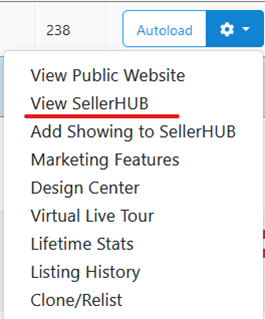
They will have access to viewing statistics about the listing, any showing feedback you have put in to share with them, the current status of the listing including price, remarks and photos.
An "Earth Home" is one with no fully above-grade floor, and thus all floors are considered below grade level (even if a portion is walkout). GLA is always zero and all baths must be listed as Below Grade. Sq Ft Finished Basement will usually match the Fin SqFt Total unless there is an Accessory Dwelling Unit (ADU) or a finished sub-basement included.
If there is a sub-basement included, then the main (basement) floor above it would be considered the 1st Floor for locating rooms and entering measurements.

